

It’s ironic you state it like this, since we are an explicitly anarchist server ;)
it’s not really ironic as i am well aware that you are and i appreciate you for that :)
what i’m saying is that i’m glad that, despite obviously being a (fellow!) proponent of freedom of expression, you haven’t fallen victim to the childish line of thought which leads some people to let their spaces become nazi bars. so: thanks!




















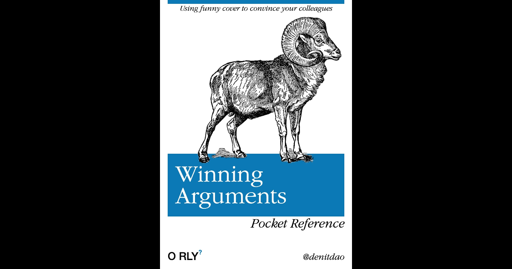
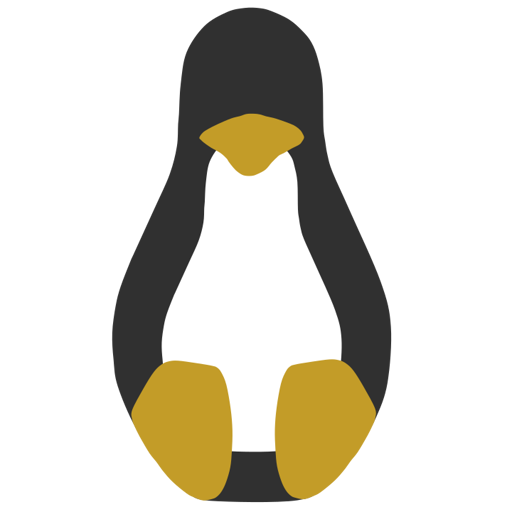






tell me you’ve never been in a non-internet anarchist space without telling me 😂
(hint: offline anarchist bars tend not to tolerate fascists either)
😭
(this is a bit, right?)