Which of the three is best for someone who wants things extremely simple but secure? From what I can tell CasaOS is the simplest, but Cosmos is the most secure, and I think Yunohost falls in the middle?
For me yunohost is the simplest.
Thanks everyone. I tried ZimaOS (since apparently that’s what CasaOS is now?) but had issues figuring out the -arr services.
Currently trying YunoHost now, though for some reason it says my GMKtec G9 has a MMC/Micro SD?
First, they are all solid platforms. Yunohost would be my choice if I were making it again. I don’t exactly know this, but I would think that Yunohost’s app catalog either exceeds or rivals most platforms in this category. They do list broken software separately. I don’t know why, they’ve always done that. I guess it’s for someone who might want to give it a go fixing one. But, their usable app catalog is pretty comprehensive. Both CasaOS and Cosmos have very beautiful UI. Very polished.
I’m running Casa, but I haven’t opened up network to the world.
I will say, that Casa is simple to a fault. I still haven’t figured a way to easily hook all my -arr services with my vpn container, but I have an old Pi clone running Portainer managing the -arr/vpn connection. That way I know the vpn is setup and the Kill-switch works.
The simplest way is to get the gluetun app (on the BigBearCasaOS app store), get it set up with your VPN, then in qbittorrent do this (with the port):
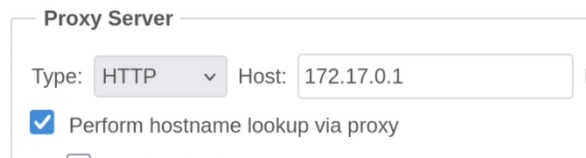 .
.You can do the same thing on Prowlarr in the “proxy” settings. Radarr and Sonarr have a similar Proxy setting but you don’t really need to put those behind the VPN there.
I see that cosmos advertises running your apps on a vpn built-in. That might be worth looking into. When I switched to self-hosting everything on my “tailnet” and closed incoming ports, a lot of the nice features of Yunohost for maintaining DNS and certs for the various apps stopped being that useful. In this day and age, I think being able to self-host and experiment within a safe VPN environment instead of on the open internet is the way to go.
I liked Yunohost more than CasaOS or Tipi. It explained every step the way I liked. I never tried Cosmos.
I really like CasaOS and if you’re just getting started then it’s really friendly. But if I were to start fresh today I would probably go YunoHost because it seems to have the biggest community around it.
Haven’t heard of Cosmos but it looks interesting and seems to have some features like reverse proxy baked in that would otherwise need a container like nginx proxy manager. It doesn’t seem to have very many pre-approved apps however.
Cosmos has a comparison chart if it helps: https://github.com/azukaar/Cosmos-Server?tab=readme-ov-file#what-are-the-differences-with-other-alternatives
Other than that you’ll have to test out what fits your needs best. I use YunoHost and am happy with it, but I don’t expose my services. Backup and update procedures are barebones and I had to do some scripting myself
I’ve seen the chart, but the problem is I don’t understand the point of some of the things in the chart. The installation instructions are also kind of lacking since I don’t understand Docker well, but it just says to install Cosmos via Docker. I could take a couple of days to learn all this and sacrifice my limited family time, for something I think has a potential benefit, or I could just install one of the other two.
If those features are extremely useful and important, then yes, I’ll have to learn it and I guess that makes Cosmos the best choice. If they’re not really needed, then I guess I should pick one of the other two.
Mostly I’ll be running Jellyfish, file storage and retrieval, and eventually probably something for Valetudo in the future. Also considering putting Waydroid in there somehow to run Stube on the TV as well. But would all those features be incredibly important to have something like Cosmos then?
Standalone cosmos installation is now recommended instead of the docker container. It’s technically still beta, but I’ve been running it since February and very happy with it. The dev has indicated updates will focus on the standalone installation going forward.
I have found it’s made everything vastly easier for me - the marketplace, integrated reverse proxy and URL manager mean you can literally spin many services up with a single click. Yet it has sub-menus for docker env and compose data that allow you to dig deeper into how the containers work if you’re interested in it.
https://cosmos-cloud.io/docs/index/ “Install Cosmos as a standalone service”





