Hi /c/opensource,
I am developing PdfDing - a selfhosted PDF manager, viewer and editor. You can find the repo here.
Today I reached a big milestone as PdfDing reached over 600 stars on github. A good portion of these stars probably comes from being included in the favorite selfhosted apps launched in 2024 on selfh.st.
Here is a quick overview over the project’s features:
- Seamless browser based PDF viewing on multiple devices. Remembers current position - continue where you stopped reading
- Stay on top of your PDF collection with multi-level tagging, starring and archiving functionalities
- Edit PDFs by adding annotations, highlighting and drawings
- Clean, intuitive UI with dark mode, inverted color mode and custom theme colors
- SSO support via OIDC
- Share PDFs with an external audience via a link or a QR Code with optional access control
- Markdown Notes
- Progress bars show the reading progress of each PDF at a quick glance
As always I am happy if you star the repo or if someone wants to contribute.


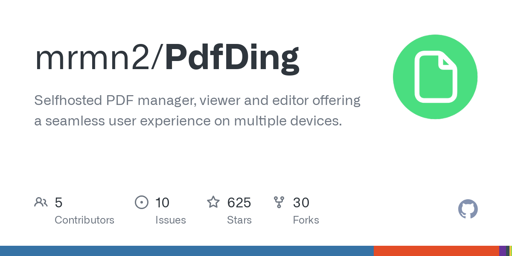
I know that you get this question a lot, but why would one use this over sterlingPDF?
It talks about taht in the README :)
Let me paste it here for you :
While Stirling PDF and PdfDing are both self-hosted web applications centered around PDF files, they still differ in their use case. Stirling PDF focuses on performing various operations like splitting, cropping and rotating on your PDFs. PdfDing however has a different focus, it is all about reading and organizing your PDFs. All features are added with the goal of improving the reading experience or making the management of your PDF collection simpler. PdfDing’s editing functionalities were added with the same idea in mind. You can add annotations, highlighting and drawings to PDFs, so that you can highlight or add information that will be beneficial to your reading experience.
Did not see your reply, thanks :)
Allow me to quote myself: